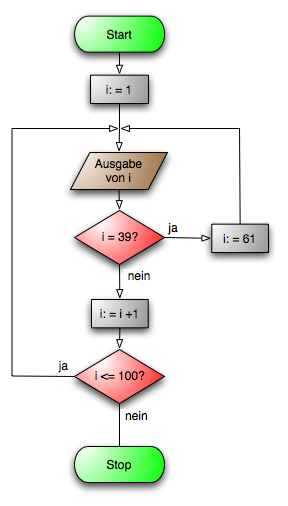Sunday, June 28, 2009
History of the Software Wars
Video: How Social Media Can Make History
Major revolutions in last 500 years
printing press (publishing) 1 to many
telegraph/phone (communication) (1 to 1)
film/photograph (recorded media)
tv/radio (broadcast media)
NOW
internet (many to many) swallows all other media (prosumer)
Saturday, June 27, 2009
What Why and How to take a Screen Shot
Although Windows comes with a couple free and pre-installed options my favorite is Greenshot
Step 3: Upload/publish the image on a photo host like Flickr or embed in your blog
Wednesday, June 24, 2009
How to Text a Cell from a Computer
-Free
-No Sign up required
-Receive replies to your email
-International texting
Monday, June 15, 2009
Sunday, June 14, 2009
Saturday, June 13, 2009
Podcast About Mind Mapping
Guidelines for Mind Mapping:
Wednesday, June 10, 2009
What, Why, & How to Podcast
What
Video: Podcasting in Plain English
See Google and Wikipedia's definition
Why
-Podcasting supports the Long Tail phenomenon like blogging
-You can subscribe to audio on the go.
-iTunes U = Free college lectures with out the HW, papers, and exams
-You can broadcast your own radio talk show, music, interviews, speeches, or presentations.
How
To listen= You will need a podcatcher see a list of my favorites or you can use the easiest and most popular one- by downloading iTunes for free (you don't need to listen to podcasts on an ipod you can listen to them on your computer
To create a podcast= See these collections of Free Podcasting Webware Tools and Free Podcast Software Tools and Getting Started with Audacity
See Our 5th Grade Podcast for an example.
Free Podcast Software Tools
Garageband (Mac; comes with new Macs; latest version can be downloaded free from Apple)
Sound Recorder (this software comes automatically with Windows but has a limit on the length of time it can record any one session
Mixpad (Windows; freeware)
Monday, June 8, 2009
EdVibes Project CC
My Copyright Guidelines & Resources
Copyright, What's Copyright? Youtube song from Temple
What Why & How to Creative Commons
FATP Analysis Proposal
Form: (How: Slideshow, Video, Essay, Letter, Video, etc.)
Audience: (Who/When/Where: Analysis)
Topic: (What: content)
Purpose: (Why: To entertain, inform, sell, persuade, etc.)
See also
RAFT - Role/Audience/Format/Topic
RAFT Strategy
Flowchart Tools & Resources
Friday, June 5, 2009
Wednesday, June 3, 2009
Visual Thinking
For more, see also:
An Introduction to Visual Thinking
Visual Thinking
A Whole New Mind - Book Summary and Resources
Tuesday, June 2, 2009
What, Why, & How to Open Source
See also
-History of the Software Wars
-Wikipedia entries for Open source , Free Libre Open Source Software, and Freeware
Why
-Frees you from vendor lock in (incompatible data, forced updates, or license renewals)
-It's free and decreases barriers to access
-Lack the time to learn the software.
-May lack software of help resources (manuals, documentations, or community support)
-Lack of support, even though the application is free you may need to have pay the right person to administer and/or support it
How
List of Free/Open Source Software alternatives table , good categories