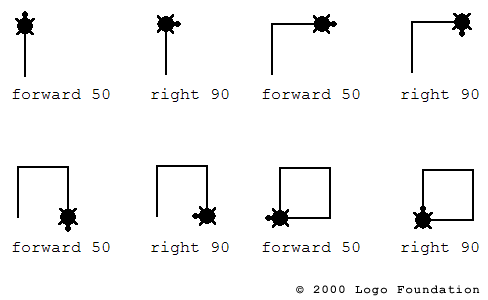Human Computer Interaction Spotlight: Marissa Mayer
Human Computer Interaction Spotlight: Marissa MayerMarissa Mayer joined Google in 1999 as the company's first female engineer (19th overall) and led the user interface and webserver teams at that time. She was the first person at Google to work exclusively on the user experience, starting in 2000. She is now the Vice President, Search Products & User Experience.
She gave a SIGCSE '08 Keynote Talk "Innovation, Design, and Simplicity at Google." You can watch the video of her presentation
hereMy favorite quote: When asked about Google's secret in maintaining such a simple and clear user experience she replied...
"I think Google should be like a Swiss Army knife: clean, simple, the tool you want to take everywhere. When you need a certain tool, you can pull these lovely doodads out of it and get what you want. So on Google, rather than showing you upfront that we can do all these things, we give you tips to encourage you to do things these ways. We get you to put your query in the search field, rather than have all these links up front. That's worked well for us. Like when you see a knife with all 681 functions opened up, you're terrified. That's how other sites are - you're scared to use them. Google has that same level of complexity, but we have a simple and functional interface on it, like the Swiss Army knife closed.
The utmost thing is the user experience, to have the most useful experience. It's important to differentiate between "usefulness" and "usability." At Google, we make a *useful* tool, and then we put a *usable* interface on top of that. One has to precede the other. If you have usability without a useful product, you don't really have much." -From an
interview by Goodexperience.com