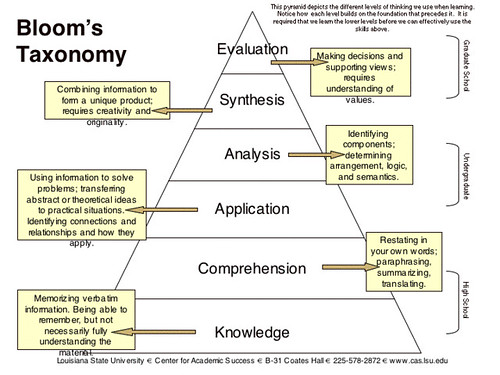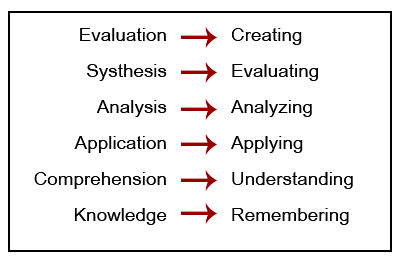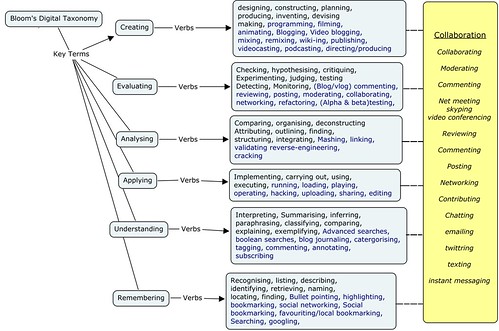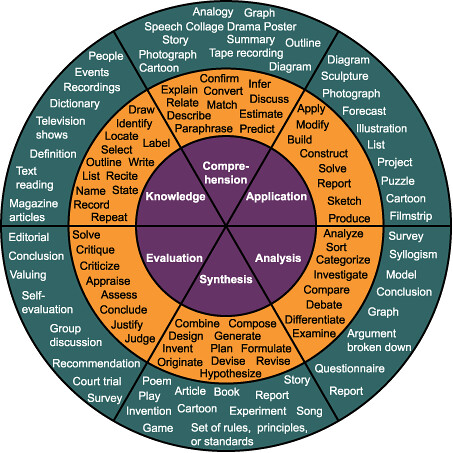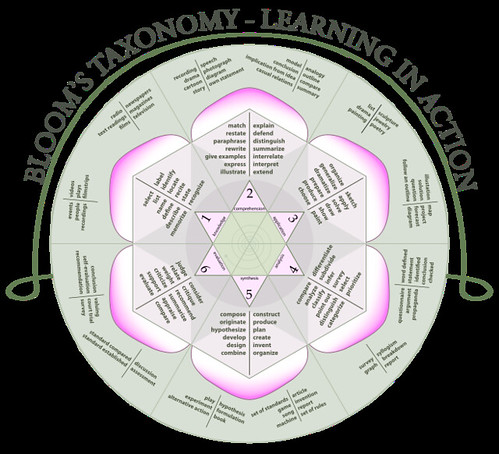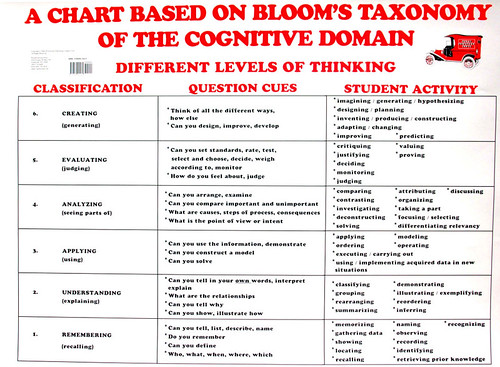Rules: Using Jakob Nielsen 10 Usability Heuristics
1. Visibility of system status
Winner: Gmail has a much quicker response time and has and offline/online status indicator.
Looser: Yahoo is slow and clunky and does not have an offline feature
2. Match between system and the real world
Tie
Gmail left the hierarchical folders and uses labels instead which allow you to file one email with multiple labels rather than moving to one place in a sub folder. This matches the way humans categorize but requires all users to shift paradigms which can be confusing at first.
Yahoo uses the familiar folders systems which are easy and simple
3. User control and freedom
Winner: Gmail has a "back to inbox" and an "undo" button that take the fear out of making mistakes or getting lost
Looser: Yahoo doesn't have either
4. Consistency and standards
Winner: Gmail has the same user-interface for all of its different services and simple is their design standard.
Looser: There is no Yahoo theme
5. Error prevention
Winner: Gmail saves deleted email until you empty the recycle bin for extra redundancy
Looser: Yahoo has slyly placed adds throughout the user interface to trick users to click on them
6. Recognition rather than recall
Winner: Gmail provides several effective ways to retrieve your email, multiple labels (as discussed above) and Google's powerful search applied to your inbox
Looser: Yahoo's search is no where near as effective and with folders there is only one place the email could be.
7. Flexibility and efficiency of use
Winner: Hit the ? key any time and a transparent shortcut menu will overlay to promote shortcut use. Also with Google labs you can customize and tailor your layout and your shortcuts.
Looser: Although they both have shortcuts, Yahoo doesn't have the quick cheat sheet and you can't customize.
8. Aesthetic and minimalist design
Winner: Google's brand and logo is based on being elegantly simple or you could change your theme.
Looser: Again the desperate and annoying advertisement ruin it.
9. Help users recognize, diagnose, and recover from errors
Winner: Google won't allow you to make a mistake, if you can’t use the button it grays out
Looser: Yahoo
10. Help and documentation
Winner: Google has outsourced their help to it's "prosumers" (producer+consumers since they have a big stake in feedback and the perpetual beta). The discussion boards are very active.
Looser: Yahoo
OVERALL
Usability Hall of Fame Website = Gmail
Usability Hall of Shame Website = Yahoo