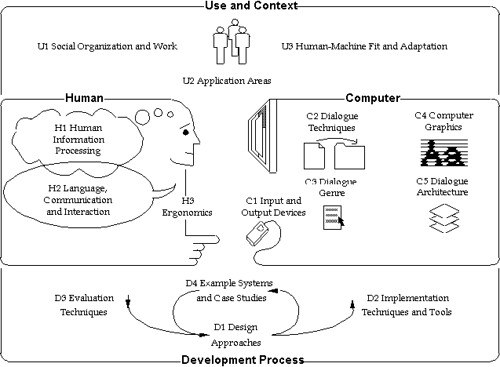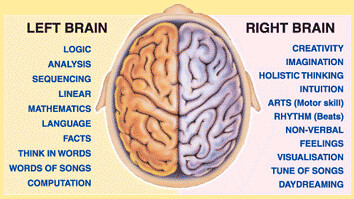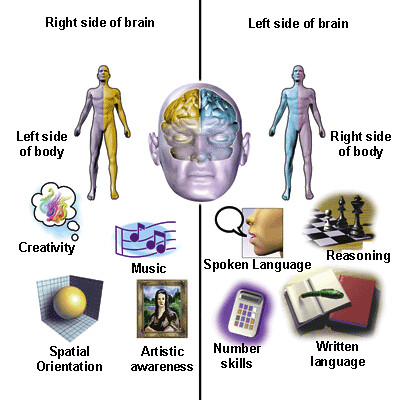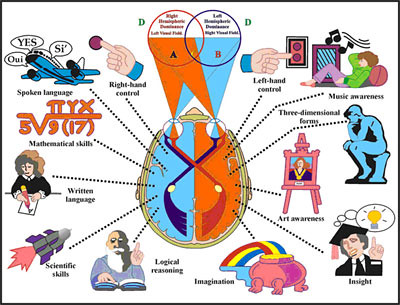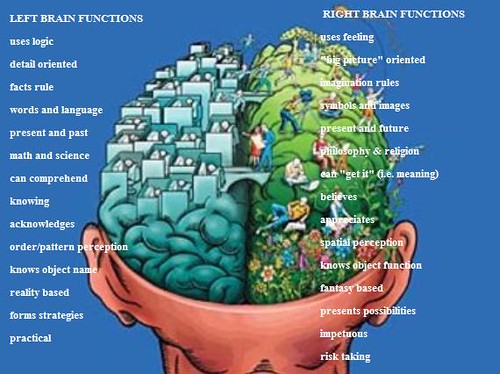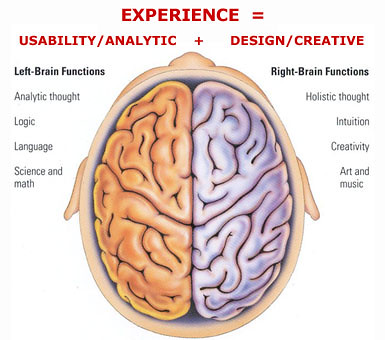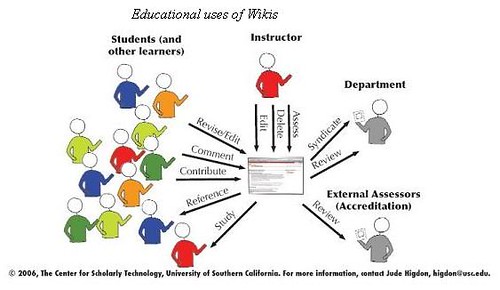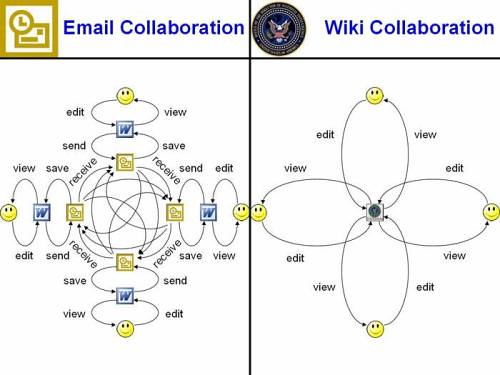Netbook Nightmare: My Experience With the Sylvania g Netbook: February 13, 2009
Netbook Nightmare: My Experience With the Sylvania g Netbook: February 13, 2009
Using Don Norman's priciples for the "Design of Everday Things", it appears the interface failures are primarily due to design constraints. The netbook designers have not found the right balance for the cost/benifit contraints of the physical size of the netbook. For example, it seems as they might have gone to small to be effective and efficency with the touchpad causing users to make the portable device more clunky by forcing users to plug in an USB mouse. Secondly, Martin talks about a nightmare process of updating the Linux OS drivers and updates. Norman would argue this could be culturual/logical constraint to average mainstream users who are unfamiliar with Linux and culturally programmed and logically familiar with an Apple or Windows operating system.
My questions:
1) It is not a matter of if but rather when the bugs get worked out and this class of cheap computers hits mainstream in particular our schools how will it transform education when parents starting buying their kids these new "school supplies" to bring into the classroom?
2) Why doesn't Linux make more effort to design their usability interface to meet average main stream users to assist them in crossing over?
See Also:
Don Norman's Design Principles a roll up lectures, powerpoint, resources on his work